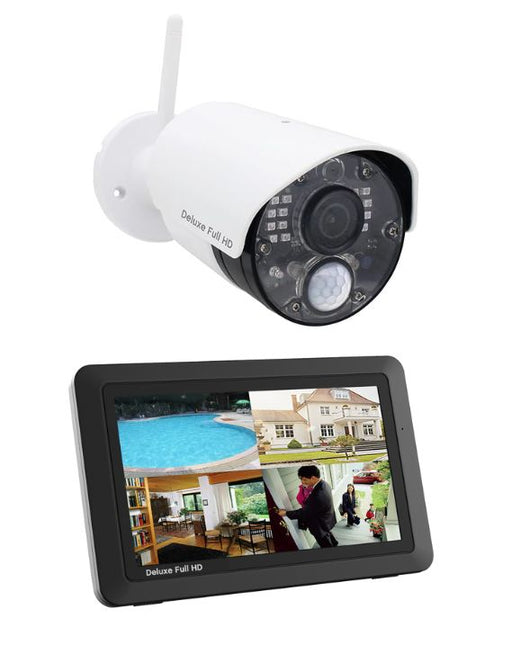Wireless CCTV Camera Systems
Wireless cameras and CCTV systems can help you protect your home with wireless coverage around your property. These cameras connect wirelessly to your broadband to offer the best coverage for large properties or for those where there are lots of outdoor spaces that need to be monitored. Choose wireless CCTV cameras from these kits, long range camera systems and individual cameras to build out your wireless CCTV camera network.
Wireless CCTV cameras give you an easy, convenient security solution – no strings attached! Instead of having to hardwire a CCTV system into your property, which can be very time-consuming and expensive, you can set up and connect your wireless system in just a few minutes. This removes the need for professional installation and gives you more control over your home or business security.
How do our Wireless CCTV Camera Systems work?
Wireless CCTV cameras send their video and audio to a receiver via wireless transmission, not a cable. It’s worth noting that the camera will still need power – this part isn’t wireless. Either the camera will need to be plugged into a power source (the easiest option), or in some cases, they can connect to a battery if the camera is set up for this (the not so straightforward option). Using a battery isn’t ideal because the battery for your wireless CCTV camera will drain quickly, depending on usage. The battery may run out right before they can capture vital security footage!
Check out our entire range of wireless cameras for more wireless options, or discover our range of CCTV cameras for both domestic and commercial use.
Frequently asked questions about wireless CCTV cameras
How do I install a wireless CCTV camera?
Installing a wireless CCTV camera is pretty easy, and if you’re handy with a drill, then you can do it yourself. There’s no need for expensive professional installation!
The first thing to do is to decide where you’re going to put your security cameras. For installation in the home, you can simply place your wireless cameras on tables and shelves for the quickest and easiest set-up. Cameras should be placed out of reach and face the most vulnerable points in your home, such as access points and areas with lots of valuables. If you’re going to install a more permanent system or install these cameras around your entire property (including outside), you may need to actually mount your cameras on walls using mounting screws and pins. This type of installation will obviously take a bit more time.
Before you drill any holes to mount your cameras, check that the camera and the receiver are ‘talking’ to each other. This saves you from mounting everything before finding out there’s an issue and you having to take it all down again. Wireless cameras that come with a hub should be placed close enough to this hub to connect securely over Wi-Fi, or if you don’t have a hub, make sure your cameras are close enough to the router to establish a stable connection. You may need a range extender if you’re placing cameras around a larger property.
Once all of this is working, you can then mount your cameras into position and run the cables to a power source. Finally, you can customise your settings and test your system to ensure that all components are connected and working correctly.
Here are some of the easiest CCTV systems to install.
Can you make a wireless camera wired?
As a rule, no, most wireless cameras will not have this option unless it’s specifically built in. If you suspect that you may want to go wired in the future, then go wired now. Wired is far more reliable and will produce a higher quality image without signal interruptions, however, wired systems are more complicated to install. Overall, wireless systems still offer great reliability as long as you have a secure connection, so most homeowners tend to prefer the convenience and easy installation of wireless cameras. Plus, wireless cameras are better for renters, as you don’t have to mount or hardwire anything.
Don’t forget you can easily go the other way if needs be and convert a wired camera to wireless. You can do this by using one of our transmitter and receiver sets.
Try our wireless CCTV camera systems.
Can you hack a wireless camera?
This issue has been in the news a few times – read more about a 2016 CCTV camera hack here. Most of these are scare stories, however, involve remote access Wi-Fi cameras, which uses a slightly different technology. For wireless cameras, it’s highly unlikely that your CCTV camera would be maliciously hacked, but someone with a receiver on the same frequency (2.4GHz) could potentially pick up the signal from a standard analogue wireless camera. Digital wireless cameras, however, are far more secure as they use multiple frequencies to pair the camera and the receiver. So if you’re concerned about someone picking up the signal from your wireless camera, then go digital for extra peace of mind.
What is a digital wireless camera?
A digital wireless camera is paired to the recording device (such as our LCD monitors) to ensure a clearer signal by using a wide range of frequencies. This reduces the risk of interference from other appliances in your house and makes sure no other users can pick up your camera’s signal. The clearer signal can also work from twice the distance of most analogue devices – up to 100m in direct line of sight with standard antennae.
Here are some of the best wireless CCTV kits with portable LCD monitoring screens.
What is the range for a wireless CCTV camera?
This depends on the wireless camera that you’re looking at. We always display the wireless range of the cameras on the listing, measured in metres or kilometres. We sell specialist cameras that can reach huge ranges, that are best suited to large properties and farms. If you find that your wireless CCTV camera doesn’t have the range you need, then you can upgrade it or add a high-gain wireless antenna to extend the reach of the wireless signal.
Do I need Wi-Fi for a wireless security camera?
No, you don’t need Wi-Fi for a standard wireless security camera. The wireless part of this system refers to the signal sent from the camera to the receiver. We do have security cameras that use IP technology, which means they can connect to your network to enable remote access, but our standard wireless security cameras found here do not use this technology. You can also find wireless security cameras that use LTE data transmission, which may be better for you if you can’t guarantee a reliable Wi-Fi connection on your property.
Do wireless cameras have to be plugged in?
Yes, they do need to be plugged in. The wireless part refers to the signal sent between the camera and the receiver, but the camera will still need to be powered. Think of it like a wireless radio – the wireless part refers to how the radio receives the signal, but you still need to power your radio. Like a wireless security camera, this can be done by plugging directly to a power source, or for some cameras, using a battery. Using a direct power source is preferable as batteries don’t last long and will need to be replaced regularly. If you power your wireless camera directly from a power source, then you will have uninterrupted footage.
Do wireless cameras need batteries?
No they do not, unless they are battery-powered cameras. Most of our wireless cameras are just plugged directly to a power source.
Do wireless cameras record?
Most wireless cameras will need a separate recording unit such as a DVR to record your footage. However, some of our top selling wireless kits have a screen that records to an SD card whilst enabling you to watch your footage live on the portable LCD screen.
Can I buy a hidden wireless camera?
Yes, we have hidden wireless cameras too, which are ideal for covert filming when you want to catch someone up to no good. Perhaps there’s a neighbour causing damage to your car or a staff member helping themselves to your till. We have wireless pinhole cameras and disguised cameras that can be hidden inside of everyday objects so that your subject doesn’t know they’re being recorded.